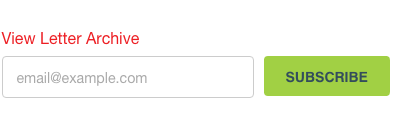Simplicity is a Jekyll Theme for minimalists focused on essentials avoiding unnecessary clutter. But still giving you all you need to build wonderful pages for your content.
Features
- Simplicity…
- …works with GitHub Pages. Free webspace for you.
- …delivers your site fast. No Javascript/jQuery needed.
- …offers flexible styling of your content.
- …helps you and is well-documented inside.
- …is highly customizable and offers you Tumblr-like postings.
- …is minimalistic and has no clutter.
Installation
- Download Simplicity
- Unzip the archive.
- Open the Simplicity-folder in your Terminal.
- Type
bundle install - Type
bundle exec jekyll serve --config _config.yml,_config_dev.yml - Visit http://localhost:4000/ in your browser.
- Start customizing Simplicity to your liking :)
What does this do? Bundler is a tool to help you install all the needed Gems (programs, modules) needed to use Simplicity. The second command starts Jekyll with bundler and overwrites with the second configuration file _config_dev.yml some settings in _config.yml like the URL with the development URL http://localhost:4000/.
Newsletter: Stay in Touch for Future Updates
If you are a webdesigner interested in Jekyll, the static website generator, this little newsletter is for you. I share tutorials, clever code snippets and information about my own Jekyll Themes. Please don’t expect weekly emails :)